The ECE EPIC lab provides students the resources to see your ideas come to life. With Printed Circuit Board prototyping equipment, component placement and soldering stations, analog and digital benchtop test equipment, 3D printers, and a huge inventory of components and tools, EPIC is designed to support laboratory work, course projects, research activities, entrepreneurial and startup efforts, or any kind of prototyping needs.
EPIC provides student staff support and assistance for all these activities, including equipment and process training for people of all backgrounds and skill levels.
Location: 5th. Floor of F. Paul Anderson Tower
If you have any questions or concerns please contact the ECE Facilities Manager and EPIC Director Natalia Mandzy:
859-257-8397 | n.mandzy@uky.edu
Department of Electrical and Computer Engineering
Office location: Room 558 F. Paul Anderson Tower
Hours of Operation
Monday through Friday: 8:00 am – 4:30 pm (extended hours are available on request)
Please contact Natalia Mandzy at
Phone: 859-257-8397
email: n.mandzy@uky.edu
- 3D printers in the EPIC lab
- Prusa i3 MK3
- MakerGear 2
- MakerGear dual head.
- PCB Mills
- LPKF Advanced PCB Mill
- Basic PCB Mill
- Electronics equipment
- Tektronix xxx oscilloscope
- Fully equipped soldering and re-work station
- Digital breadboard station
3D Printers

- MakerGear 2 https://www.makergear.com/products/m2
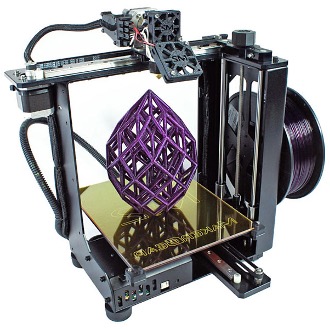
- MakerGear M2 Dual head https://www.makergear.com/pages/m2-dua
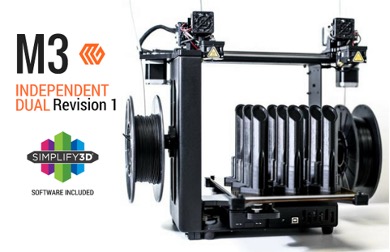
PCB Mills
- Bantam Basic PCB Mill https://www.bantamtools.com/machines/desktop-cnc-milling-machine
User operable
Software: https://www.bantamtools.com/software-download
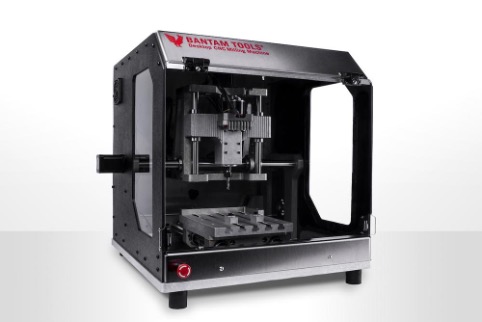
- LPKF Advanced PCB Mill
Operation by EPIC Staff only
LPKF USA S63 https://www.lpkfusa.com/
Oscilloscope
- Tektronix MCO3000 https://www.tek.com/datasheet/mixed-domain-oscilloscopes

3D Printing Software: EPIC supports the use of many different 3D design packages. We recommend Inventor 360, a free tool that is easy to use and works well with our printers.
PCB Layout Software: We recommend Eagle PCB design software
3D Modeling - Developing Object Models
- Student free Autodesk - Fusion 360 (Links to an external site.)
- Autodesk Inventor (Links to an external site.) - Free Educational Version Download
Slicing Packages - Developing Code from Model to Run the Printer
- Simplify3D (Links to an external site.) - Provided in the EPIC lab.
- PrusaSlicer (Links to an external site.) - Free Download
- Slic3r (Links to an external site.) - Provided in the lab or download free.
PCB Design Software
- Autodesk Eagle (Links to an external site.)- Free Educational Version Download
Import the Parts Pal Library into Eagle
1. Download the FYE Parts Pal Library for Eagle - 1stYearEngineering.lbr
2. Open a New Schematic
3. Browse and import the library through the library manager
Milling Machine Software
- Bantam Tools Desktop (Links to an external site.) - Free Online Software
Training Materials and Demonstrations
- Maker Coin Activity
- PCB Layout
- PCB Milling
Many electronics vendors and websites have awesome educational tutorials that range from component identification to full design assistance.
Educational tutorials from Digi-Key Inside the "Digi-Key Educational" web page you can navigate to resources and find an incredible number of helpful circuit designs, calculators and videos. One important resource is the Digi-Key Tutorial on Soldering
Adafruit Adafruit is another great place to find projects and information. Adafruit has many project that are easy to put together as well as understand. They have great libraries that even electrical design software packages refer to.
Arduino A must visit is the Arduino website. If you are into programming or, robotics or just like to make things happen this is a must see.
Sparkfun also has a great variety of learning material, including both Tutorials and Concepts
Maker Coin Activity
You must make this coin to demonstrate your ability to use the 3D printers.
SPECS
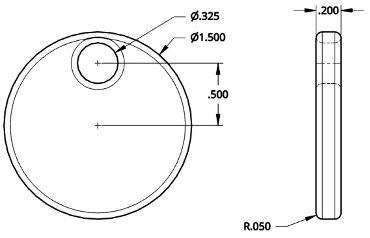
- Develop your Chip in a 3D Modeling Software. Using a text tool to cut your last name and student ID number into the chip. The text size may fluctuate around 0.2in in height and will have a depth of cut of 0.1in.
- Video
https://www.youtube.com/watch?v=m3O0wTlIRRY&feature=emb_logo
- Export your file to an .STL file
- Save the GCode file onto an SDcard, and upload it to the 3D Printer to print it.
PCB Layout in Eagle
Video https://www.youtube.com/watch?v=59tpNGn3L2o&feature=emb_logo
Machining Your PCB with the Bantam PCB Mill
Video https://www.youtube.com/watch?v=WZP8MId3km0&feature=emb_logo
Tutorials and Helpful Links
Many electronics vendors and websites have awesome educational tutorials that range from component identification to full design assistance.
Digi-Key Tutorial on Soldering
Other Educational tutorials from Digi-Key