
Have you herd? Podcast
Suggested Citation: Hayes, Morgan, Jackson, J. (Hosts). Have You Herd? Conversations with Josh Jackson & Morgan Hayes [Audio podcast]. University of Kentucky Biosystems and Agricultural Engineering Department. https://haveyouherdwithjoshandmorgan.podbean.com/
Listen to the podcast on PodBean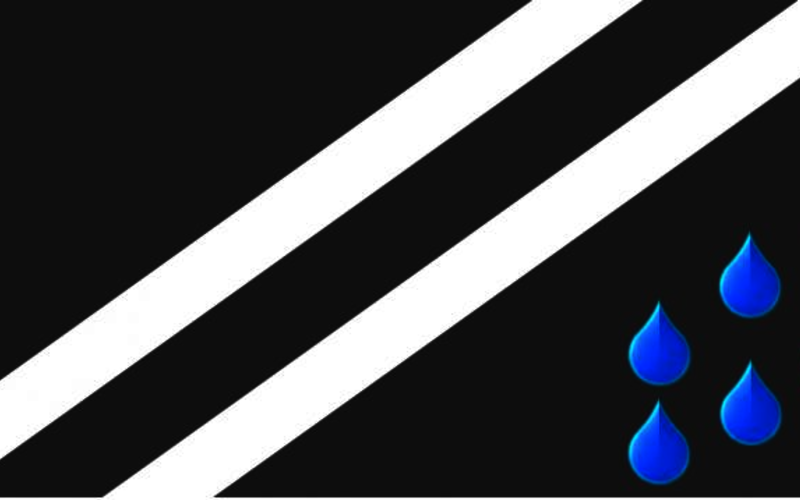
Roof rainfall calculator
Download calculator (xlsx)Sizing Generators
Typical electric power is provided through a service panel that is large enough to handle most equipment on the farm or in the house running simultaneously. However, when trying to size a generator, it's more economical to strategically choose which equipment or loads need to be in operation simultaneously. Two load calculators determine the total power required to run typical pieces of equipment on the farm and in the house respectively.
- Identify all the equipment that will need to be on at the same time. For instance, if in your home, you may want to run a stove, refrigerator, lights, and a hot water heater all at the same time, or you may want to switch between loads during the day.
- The first column in each spreadsheet describes a specific appliance or piece of equipment; the second column includes drop-down options of ‘on’, ‘off’, and in some cases ‘start’ (on the farm equipment spreadsheet). Be sure all equipment is listed as ‘Off’ to start the load analysis. Select ‘On’ for each piece of equipment identified in step one.
- For the farm equipment spreadsheet, often a system will be designed with multiple motors of the same size. The third column will allow you to identify how many motors of a specific size are needed on your farm in an emergency situation. For example, if you have 4 fans each with a 1/2 horsepower motor you would edit the value in ‘number of units’ column from 1 to 4.
- The column labeled “Load” provides actual loads required to run specific equipment. The last column ‘typical load’ gives an expected range. While an approximate value is given, you should enter ‘Load’ values that match the specifications for your specific equipment if possible.
- Both spreadsheets have the ability to add a load not included in the spreadsheet for equipment specifically needed for your operation. However, no typical load or given value is included for these rows in the spreadsheet. Use values provided on the equipment nameplate.
- Starting a motor will pull more power than operating it under normal loads. When sizing a generator for farm equipment, determine which motors will turn on simultaneously. Switch any combination or large single motors you've identified to “Start” in the drop-down list to determine the maximum power required for the system. Look at each starting motor (or combination of motors) individually to determine the largest total design load.
- Highlighted at the bottom of the sheet is the calculated total load for the scenario you have chosen and the minimum generator power requirement (10% greater than the described load is recommended).
- Each spreadsheet also includes a column to calculate the portion of the total design load for each selected appliance or piece of equipment to help users prioritize loads during power outages.

Pricing and Building a Cattle Working/Handling Facility Spreadsheet
The spreadsheet is mean to be used in conjunction with the article, Pricing and Building a Cattle Working/Handling Facility, by Josh Jackson, Ph.D., Assistant Extension Professor in Livestock Systems.
Download the Cattle Working spreadsheet